Build Impressive Itineraries With Tutterfly Itinerary Builder
Tutterfly CRM within minutes
Tutterfly CRM’s itinerary builder is an innovative platform where you can create stunning itineraries within minutes. It gives you full-customization options to create detailed day-wise itineraries and easy sharing options.
The software is designed to promote a smooth workflow by giving you easy itinerary creation options. It offers multiple automation features that reduce your time and effort that usually goes into creating a detailed impressive travel itinerary.

Tutterfly CRM is an easy-to-use itinerary builder that allows you to create instant itineraries without any hassle. You can create stunning travel itineraries by following a simple step-by-step procedure.

The software offers an inventory full of destinations and preloaded images. You can choose any destination to create your itinerary and easily find high-resolution images related to that location.
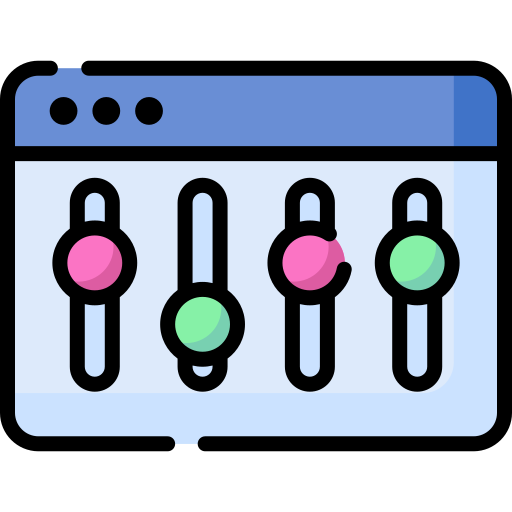
Create elaborate tour plans and add every bit of detail required for a journey. The smooth interface of the software allows you to add destinations, flight details, accommodation details, and inclusion/exclusion lists.

Tutterfly CRM is a mobile-friendly platform that has its own app. Once created, an itinerary can be shared over email and accessed through mobile devices for enhanced convenience.
To get started with Tutterfly CRM’s itinerary builder, log in to the dashboard. Then locate and click on the itinerary button to start creating your perfect tour plan.

Click on the ‘+’ button to get started with the Tutterfly itinerary maker. You need to fill in the basic details to initiate the new itinerary creation process. All these steps are important to create a base of your itinerary. You also must choose the destinations that you need to add to your day-wise itinerary. Specify the tour name (for example, 5 Days in Bali, Goa Adventure Tourism, etc.), the number of days/nights, tour description, and banner image.
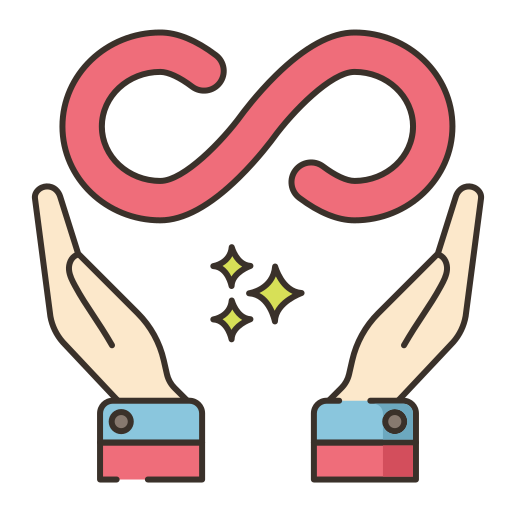
After completion of the first step, you’ll be directed to the inclusions/exclusions details page. Here you have to specify what’s included in the tour and what’s not included. In the inclusion part, you can decide whether the meals, hotels, tour guide, personal cabs, or airport/train transfers are included in the package or not. You can also add more inclusion options as needed. Next, you must add what’s not included in the itinerary package to give clarity to the travel agents and travellers.

The next step is to add the flight details. The UI of the software automatically adds your flight details using the airline code, flight number, and flight date. It also allows you to add the flight information manually. Once you have successfully added the information, you can proceed to the next step.

Now you need to enter the accommodation details, including the accommodation name, number of days, accommodation stars, type of property, country, region, address, amenities, and an image. Once you’ve filled in all the information correctly, click on the ‘save’ button to proceed.

After completing all the steps, you can preview your itinerary and check for any errors. If you feel that more details are needed, you can continue to edit the itinerary. But if you are satisfied with it, you can choose to generate PDF and share it via email with your clients.
In case you need support or queries while creating itineraries, you can reach out to us through the CRM itself. It gives you options to connect with us via email, call, WhatsApp, and enquiry form.
There are numerous benefits that come with using Tutterfly CRM for itinerary creation for travel businesses.
Tutterfly CRM offers a smooth interface to help you create travel itineraries with ease. You can create customized tour plans and add all the required information from flight bookings to accommodation to create detailed itineraries for your clients.
The software’s itinerary builder comes with a full inventory of pre-loaded destinations and images. They can be used for creating beautiful itineraries without any hassle. All you need to do is choose a destination and the platform will give you the choices of images that can be used in your itinerary. Apart from that, you can also choose to upload your high-resolution images.
Tutterfly CRM’s itinerary maker allows you to create detailed itineraries. Once created, the itineraries can be converted into PDF format. This allows you to share them easily with your client via email and other channels.
The platform increases the ease of creating itineraries by introducing an auto-fetching feature where it auto-fetches the details of the flight, accommodation, destination images and POIs with the piece of information that you provide in the itinerary creation form.